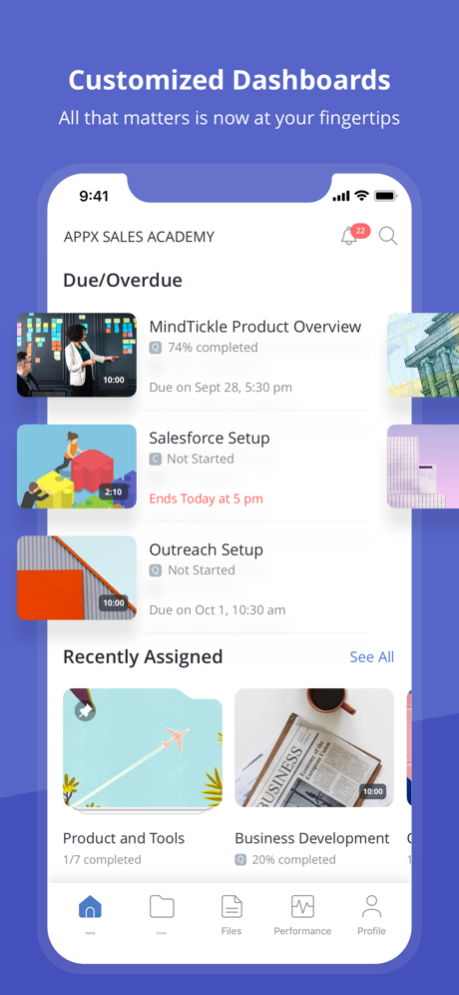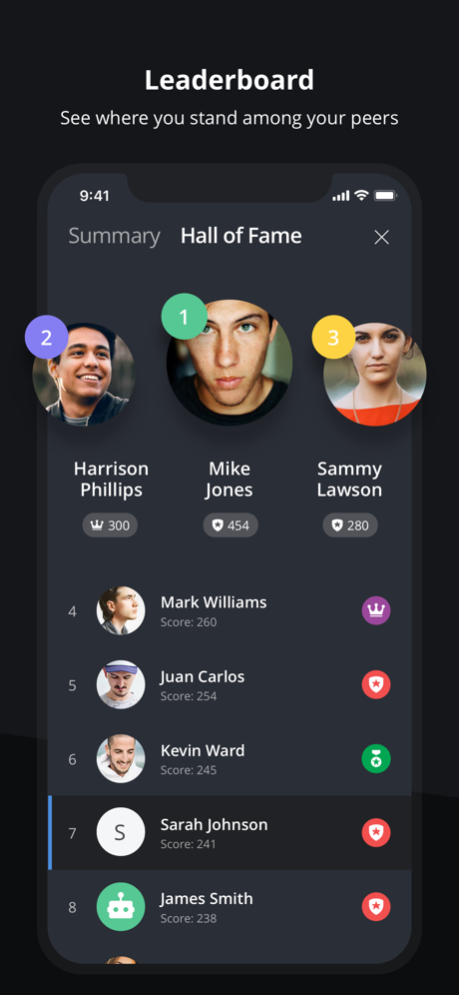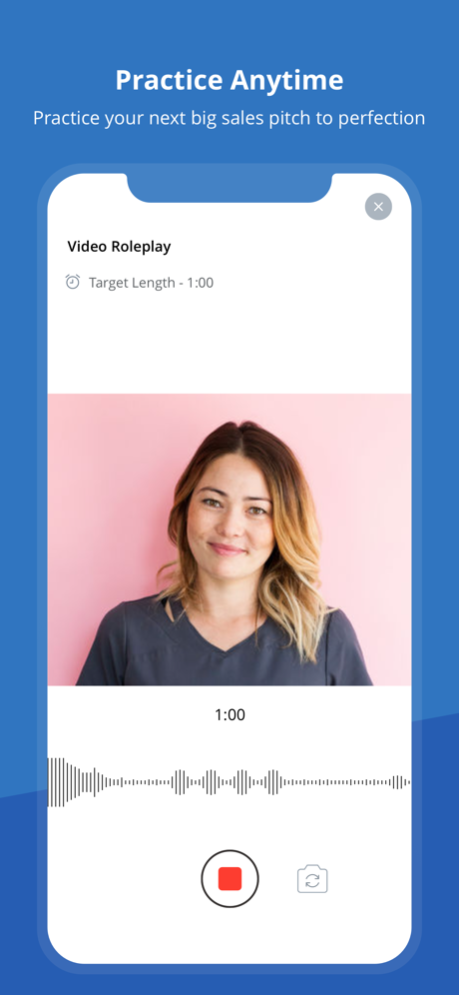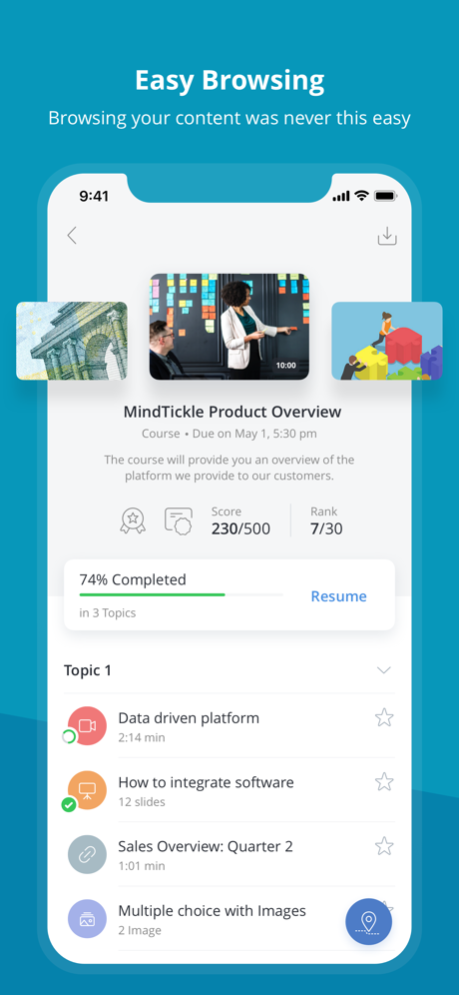Mindtickle 12.7.0
Continue to app
Free Version
Publisher Description
Mindtickle mobile app is a lightweight version of Mindtickle's web-based readiness platform for sales and customer success teams. It is a must-have app for organizations who need to regularly update their team with new product features, success stories, sales pitches, sales collateral, marketing offers, sales initiatives, etc.
Mindtickle enables sales enablement managers, sales managers, and trainers to share track-able files like videos, slides, documents, audio files, etc., packaged in the form of lightweight and mobile-friendly 'Quick Updates.'
As a team member, you can easily view these Quick Updates on MindTickle mobile app.
*MindTickle learner account is required for this app.
Key features:
• View all Quick Updates on mobile.
• Get notified when a new Quick Update is published.
• Sign in/Sign up using Salesforce/ Google/ your organization's SSO or simply use your business email id.
• Earn points for viewing content, and grow your knowledge score.
• Save content files for offline viewing.
• Securely view and store all content files.
• Bookmark important content files.
• Easily search Quick Updates and content files.
Nov 28, 2023
Version 12.7.0
This update brings a revamped user experience for Call AI:
• Redesigned and optimized UI for the Call AI home page (call listing page) and the call detail page
• Significant performance improvements
• Seamless experience for Call AI on the app by making it consistent with the web experience
• Introducing Key moments and Action items to the app, previously available only on the web
We have also made various improvements and squashed bugs to improve your Mindtickle app experience. Please continue to share your feedback with us to help make the app better.
About Mindtickle
Mindtickle is a free app for iOS published in the Office Suites & Tools list of apps, part of Business.
The company that develops Mindtickle is MindTickle INC.. The latest version released by its developer is 12.7.0.
To install Mindtickle on your iOS device, just click the green Continue To App button above to start the installation process. The app is listed on our website since 2023-11-28 and was downloaded 9 times. We have already checked if the download link is safe, however for your own protection we recommend that you scan the downloaded app with your antivirus. Your antivirus may detect the Mindtickle as malware if the download link is broken.
How to install Mindtickle on your iOS device:
- Click on the Continue To App button on our website. This will redirect you to the App Store.
- Once the Mindtickle is shown in the iTunes listing of your iOS device, you can start its download and installation. Tap on the GET button to the right of the app to start downloading it.
- If you are not logged-in the iOS appstore app, you'll be prompted for your your Apple ID and/or password.
- After Mindtickle is downloaded, you'll see an INSTALL button to the right. Tap on it to start the actual installation of the iOS app.
- Once installation is finished you can tap on the OPEN button to start it. Its icon will also be added to your device home screen.